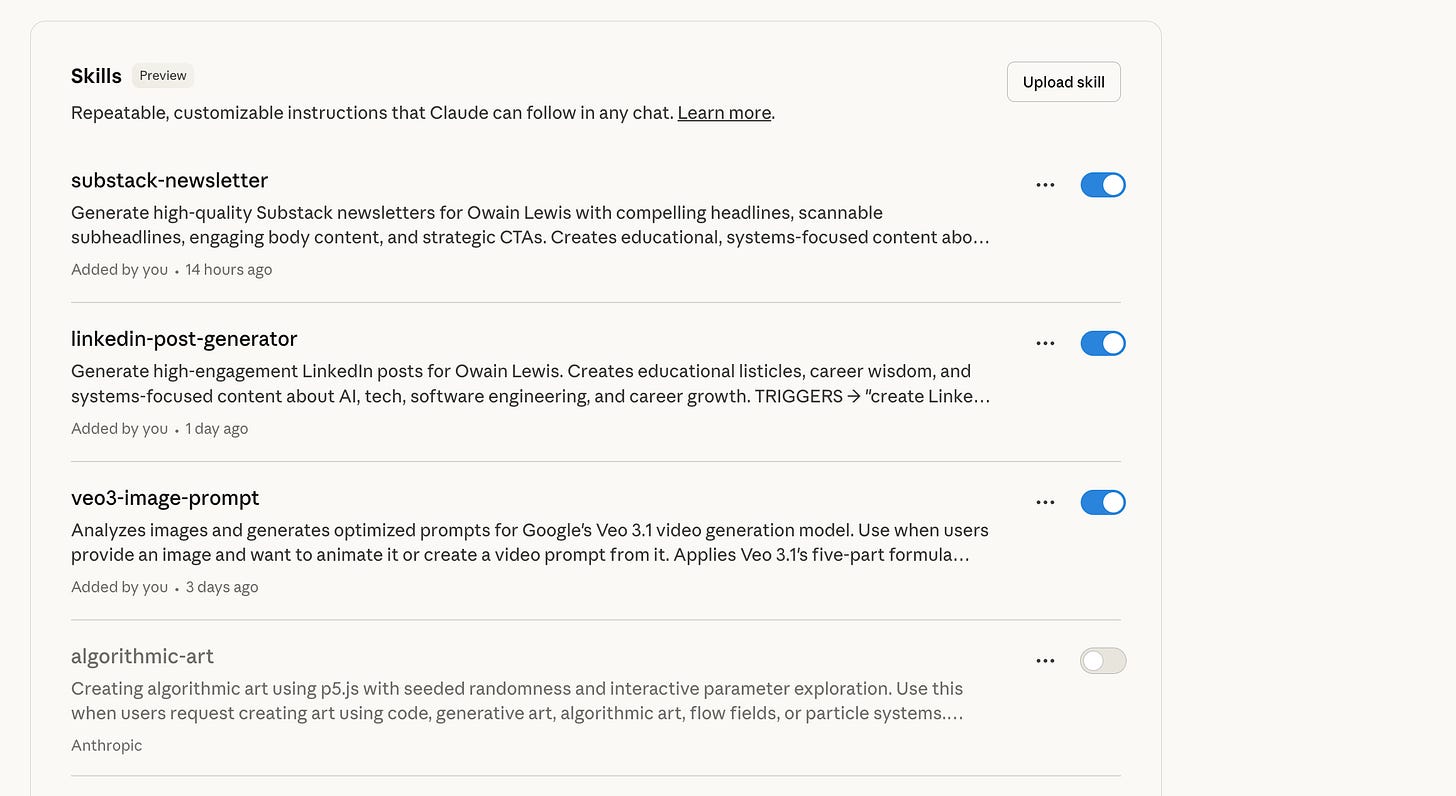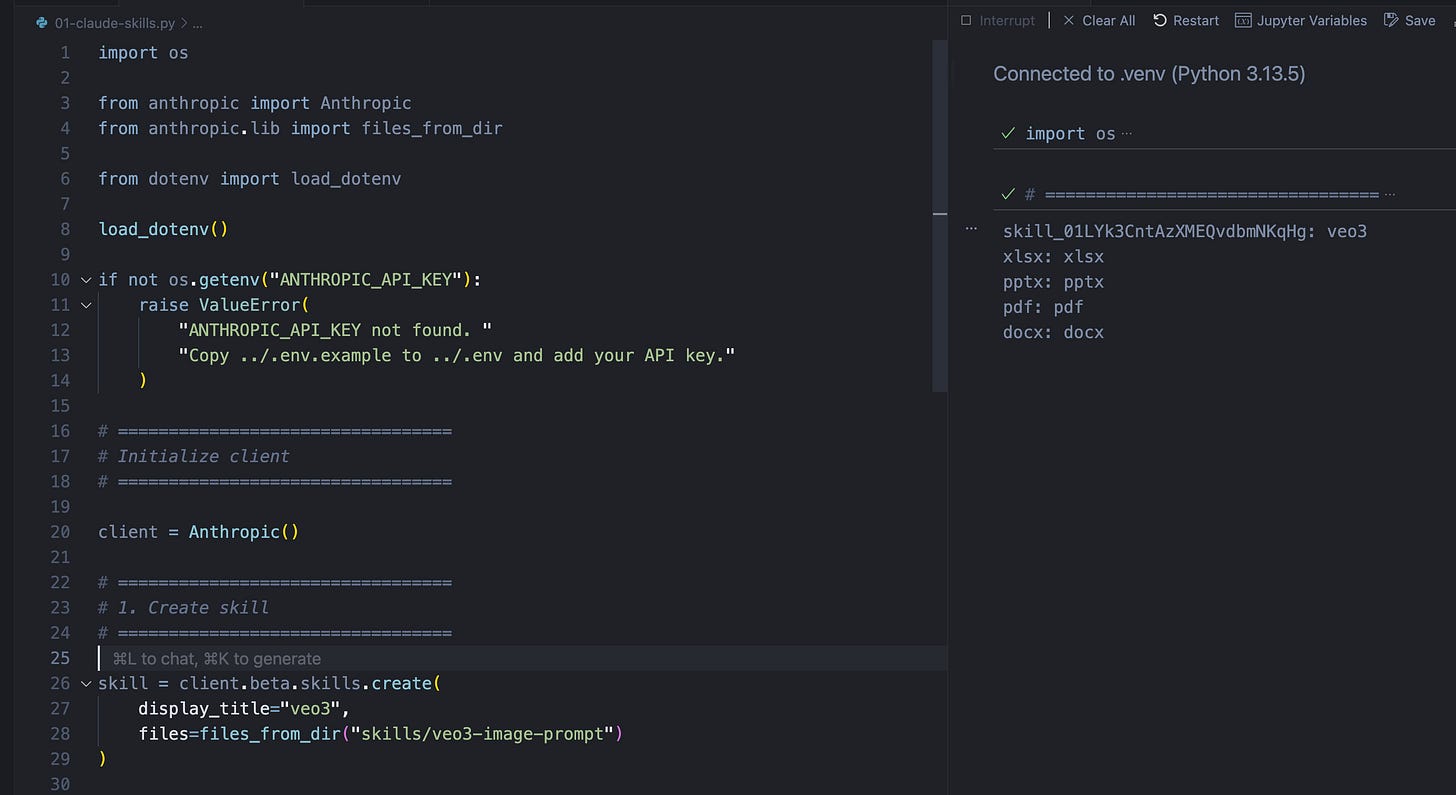How I’m using Claude skills to become 10x more productive
The new Claude feature that's saving me hours every single day.
Hey there 👋,
You’ve probably done this a hundred times:
Start a new Claude chat. Copy your prompts. Paste your context. Explain how you want things formatted. Get your result. Close the chat. Next day? Start over.
Anthropic just released Claude Skills, and it eliminates this entire cycle.
Skills turn your repetitive explanations into reusable, executable instructions that Claude loads automatically whenever needed.
Before Skills: “I need to explain this to Claude again.”
After Skills: “I should turn this into a skill so I never explain it again.”
I’ve personally found this a really useful feature (I’m obsessed with it), and so I’ll explain some of the practical ways you can use Claude skills in your own work.
What are Claude Skills?
Claude Skills are portable instruction packages that teach Claude how to perform specialized tasks your way.
A Skill is simply a folder that contains:
SKILL.md — A markdown file with your instructions, patterns, and best practices
Supporting resources — Scripts, templates, configuration files, or reference code
Execution logic — Optional code for tasks that need to work the same way every time
The beauty of Skills: They work everywhere: Claude UI, Claude Code, and the API. You build the Skill once, and it follows you across every Claude product you use.
Claude Skills are folders that store instructions, scripts, and workflows. Claude loads them only when relevant. I think of them like SOPs or plugins that codify how to do a specific task. You write the skill once (e.g code review skill, LinkedIn post writing skill) and can use it in the UI, in your agents, and in Claude Code.
When a conversation starts, Claude scans skill names and descriptions (maybe 50 tokens per skill). If something matches, it loads the full details. You can have dozens of skills available without wasting context. This is an important point (e.g. an MCP server can consume a lot of the context window).
Each skill is just a folder with a SKILL.md file and any other supporting files or scripts (skills can run code).
---
name: your-skill-name
description: what this skill helps with
---
# Instructions
[Be specific about structure, tone, and output.]
Zip it, upload once, and you can use it in every Claude product: desktop, Claude Code, and via the API.
Example: Code Review Skill
Here’s an example of what a simple skill might look like for code review standards in your team.
---
name: Code Review
description: Review code for security, performance, and team standards. Checks for SQL injection, XSS vulnerabilities, and enforces naming conventions.
version: 1.0.0
---
# Team Code Review Skill
## Overview
This Skill performs comprehensive code reviews based on our team’s standards, security requirements, and performance best practices.
## When to Use This Skill
- User asks to “review this code” or “check my PR”
- User mentions “security review” or “performance check”
- Before committing significant changes
## Review Checklist
### Performance Checks
1. **Database Queries**
- Flag N+1 query patterns
- Suggest eager loading for related data
- Recommend indexing for frequently queried fields
2. **Code Efficiency**
- Identify unnecessary loops or redundant operations
- Suggest caching for expensive computations
- Flag blocking operations in async contexts
### Team Standards
1. **Naming Conventions**
- Functions: `snake_case`
- Classes: `PascalCase`
- Constants: `UPPER_SNAKE_CASE`
- Private methods: `_leading_underscore`
2. **File Structure**
- Routes in `/routes`
- Models in `/models`
- Business logic in `/services`
- Utilities in `/utils`
...Skills vs Projects vs MCP
You might be thinking: “Isn’t this what Model Context Protocol (MCP) solves?”
Not quite. Here’s the distinction:
MCP (Model Context Protocol):
Connects Claude to external data sources and tools
Examples: Databases, APIs, file systems, Slack, GitHub
Purpose: Giving Claude ACCESS to information
Skills:
Teach Claude HOW to perform tasks
Examples: Code patterns, workflows, best practices
Purpose: Giving Claude EXPERTISE and standards
What Should You Use Skills For?
Build skills for any task do more than once:
LinkedIn posts: Specific format, tone, and structure that works for technical content. No more copy pasting guidelines or having to explain how to write a hook back-and-forth.
Video prompts: Instructions for generating cinematic prompts for AI video tools like Veo3. Detailed formula, examples, cinematography best practices all packaged up.
Document writing: Templates for documents you write often (e.g. a PRD writing skill).
The pattern: any task I do repeatedly goes into a skill.
3. How To Create Skill In The UI
The quickest way to create a skill is to use the built in skill builder feature in Claude. Just ask it to help you build a skill and describe what you need it to do. It will create a skill and package it up as a zip file you can upload.
To upload your skill: Go to Settings > Capabilities > Skills
Once uploaded you can use it in any chat: “Use the LinkedIn skill to turn this article into a high quality post”.
4. How To Create A Skill In Claude Code
Skills can be used in Claude Code. I often use Claude Code for non obvious tasks like writing, but you can also add skills for code review, API standards e.t.c.
Simply put your skills in: .claude/skills/.
5. How To Create A Skill In Python
If you’re building AI systems, you can manage skills programmatically.
You can create, update, list, and delete skills via the API and use them in your AI projects or workflows with the Anthropic client.
If you want to get a full code example, I’ve shared an example on Github here.
This opens up workflows you couldn’t do before:
Version control your skills in GitHub
Deploy them programmatically in CI/CD
Test them systematically
Build systems that leverage consistent expertise at scale
Reuse skills across AI projects
The API approach means your skills become infrastructure. They’re not just UI features - they’re components in your production systems.
Summary
I’ve found this feature really helpful for productivity and think a lot of providers will copy it.
Here’s what I recommend: Pick ONE thing you explain to Claude repeatedly this week. Document it in a SKILL.md file. Test it. Refine it. Next week, add another. In three months, you’ll have a library of expertise that follows you everywhere. Same standards. Same patterns. Same quality.
The developers who win with AI aren’t the ones writing better prompts. They’re the ones who systematically document their expertise, then apply it across every interaction with AI.
Thanks for reading.
Have an awesome week : )
Useful Links
https://www.anthropic.com/news/skills
https://github.com/the-ai-engineer/ai-engineer-tutorials/tree/main/src/claude-skills
https://github.com/anthropics/claude-cookbooks/tree/main/skills/notebooks
P.S. Want to become the engineer companies fight to hire? Join my private AI Engineering Community - ship production systems through hands-on projects, get exclusive courses, and tactics I only share with members.
Get access here: https://skool.com/aiengineer